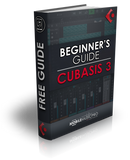17.1mb
48
Beginner
Description
Inside of this FREE guide you'll learn the basics of how to get started recording and mixing inside of Steinberg's flagship Mobile DAW, Cubasis 3.
We've designed this guide to be super simple to use and easy to understand by providing numbered diagrams, step by step instructions and links to our youtube videos for further discovery and context.
Pair this up with our 50 QuickTips For Cubasis 3 guide and learn how to get the most out of Cubasis in the shortest amount of time possible so you can get started making professional sounding music on your iOS device today.
Discover How To
- Create Projects
- Record
- Add Effects
- Mix Tracks
- Group Tracks
- Master Tracks
- Import / Export
- Configure Audio Settings
- Plus Much More!
TUTORIAL VIDEOS
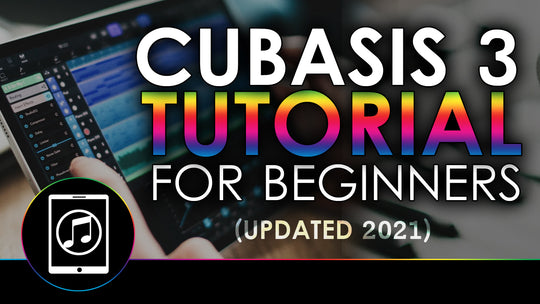
In this video we give beginners an introduction to Cubasis 3 and teach the basics of how to use Steinberg's mobile DAW.
Watch Video
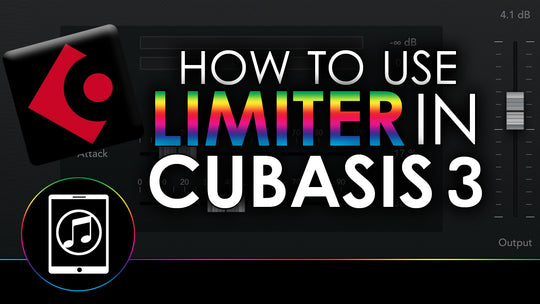
In this video we’re continuing our foundational series using Cubasis 3 and its plugins with today’s video focusing on the Limiter.
Watch Video
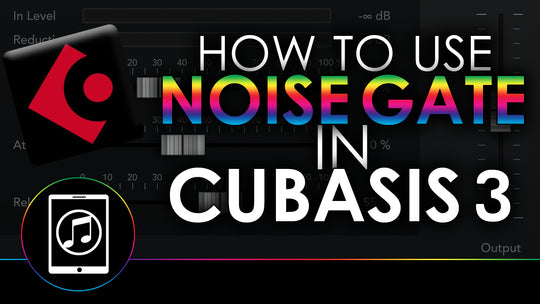
In this video we’re continuing our foundational series using Cubasis 3 and its plugins with today’s video focusing on Noise Gate.
Watch Video

In this video we’re continuing our foundational series using Cubasis 3 and its plugins with this video focusing on the Channel Strip.
Watch Video
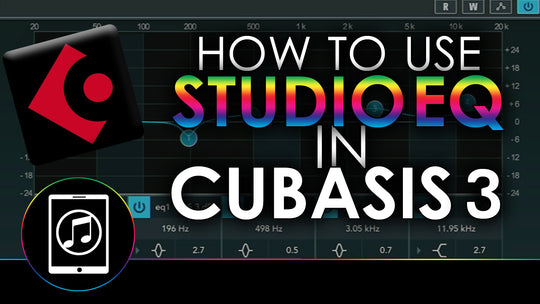
In this video we’re going to be explaining the fundamentals of eq by showing you how to use the studio eq plugin inside Cubasis 3.
Watch Video
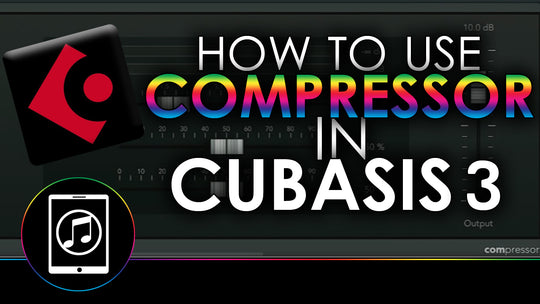
In this video we’re continuing our foundational series using Cubasis 3 and its plugins with today’s video focusing on Compressor.
Watch Video

In this video we’ll be demonstrating how to use the group track feature in Cubasis 3 and why it’s so important for your mixes.
Watch Video

In this video we'll be discussing the concept of gain staging, what it is, why it’s important and how best to use this technique niside Cubasis 3.
Watch Video

In this video we’ll be giving you the basics on how songs are generally put together as well as give you a few sequencing techniques.
Watch Video
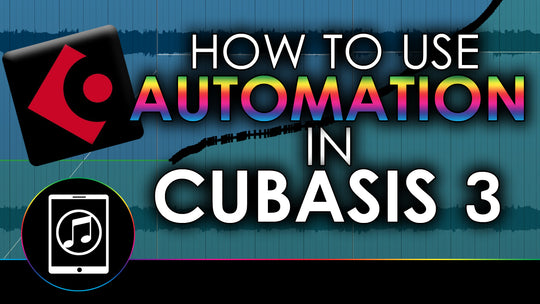
In this video we cover the topic of automation inside Cubasis to help you understand what it is and how to use it to bring life to your tracks insie Cubasis 3.
Watch Video
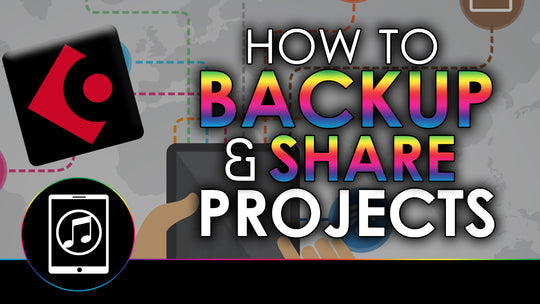
In this video we go over how to backup and share your projects, as well as how to properly mixdown your project and how to export midi.
Watch Video
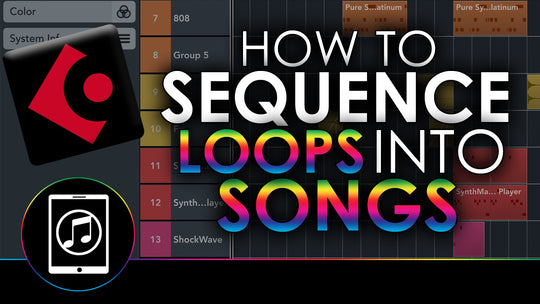
In this video we’re going to take an 8 bar loop and show you how to sequence it out into a song to illustrate song structure and arrangement.
Watch Video