1.39gb
89
5
52
Description
This is the 4th essentials sample pack released by Mobile Music Pro given completely free to the community to help new producers get started making professional sounding music as soon as possible. This pack was designed to create vibes for days and whisk you away to a better place with dreamy pianos, lush pads and soothing saxophones. All the sounds were run through a multitude of high-end virtual tape machines with custom, lovingly crafted presets to create a very unique yet familiar lofi sound. The pack comes filled to the brim with a whopping 550mb worth of WAV files containing over 200 Royalty Free sounds!
*Bonus* We've added a Cubasis 3 template with 16 bars of sound including drums, bass and melody with a full song arrangement mapped out in MIDI and Audio events on the timeline.
Designed for iPad
In addition to the raw wav files this sample pack comes ready to work with your favorite iOS apps:
- Cubasis 2 Drumkits (Minisampler)
- Cubasis 3 Template
- Cubasis 3 Drumkits/Instruments (Minisampler)
- Beatmaker 3 Drumkits
- Nanostudio 2 Drumkits
- iMPC Pro 2 Drumkits
- EG Pulse Drumkits
- Beathawk Drumkits
- Digistix Drumkits
- Gadget Drumkits
- Koala Drumkits
- Segments Instruments
- Audiolayer Instruments
- Chameleon Instruments
- Numbered files for Ableton Live
- MPC Drumkits (.xpm files)
What's Included
- Over 200 100% Royalty Free Sounds!
- BPM-labeled & Key-labeled
- High Quality 44khz 24bit Audio
- All Loops ACIDized
- Apple Loop Files (.AIF)
- Rex Files (.RX2)
- 78 Hand Crafted Drum One Shots
- Separated Into 5 Drum Kits (16 Pads)
- 52 MIDI Files
- 30 Laid Back Melody Loops (Dry/Wet/Tail/Midi/RX2)
- 8 Dirty Drum Loops (Full/Tops/Midi/RX2)
- 8 Smooth Bass Loops (One Shots/Midi/RX2)
- 18 Jazzy Synth One Shots
- 10 FX One Shots
- Bonus: Cubasis 3 Template
COMPATIBLE WITH







F.A.Q.
TUTORIAL VIDEOS

In this video we’ll be going over the basics of how to create a lofi track inside of Cubasis 3 using our free essentials sample pack.
Watch Video

In this video we demonstrate some great sounding stock plugins inside Cubasis 3 that can be used in your LoFi productions.
Watch Video
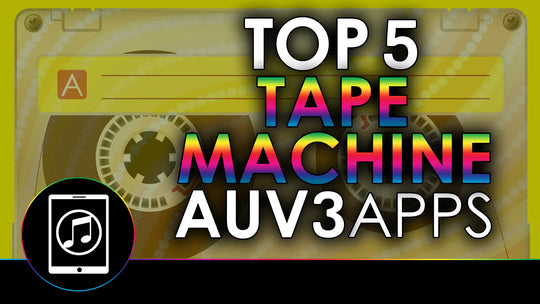
In this video we’ll be giving you our top 5 picks for the best auv3 tape machine plugins that you can use in your LoFi productions.
Watch Video
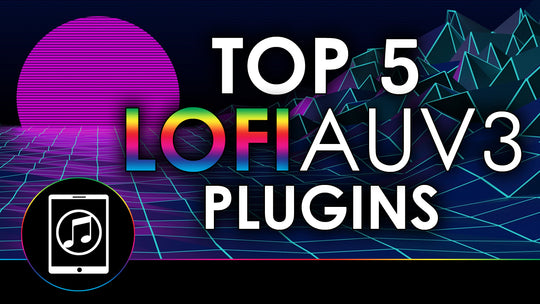
In this video we demonstrate our top 5 picks for best lofi apps by applying their effects on 3 separate tracks including drums, piano and guitar.
Watch Video
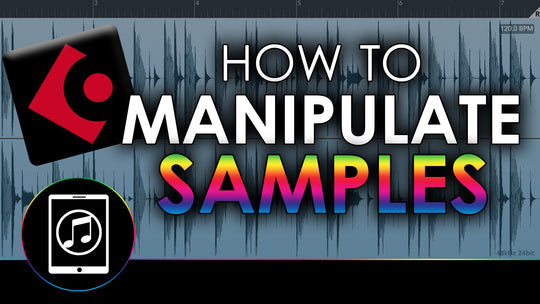
In this video we’ll be showing you a few different ways to customize your samples to make them more unique and fit within the context of your song.
Watch Video
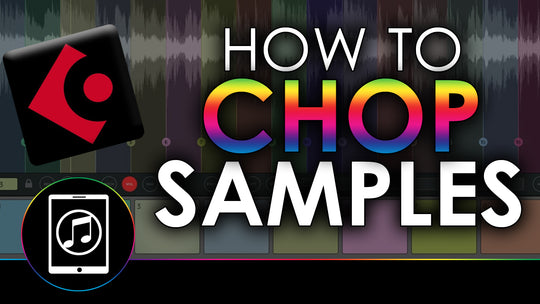
In this video we’ll be showing you how to chop up drums samples and melody samples using a few different AUv3 apps inside of Cubasis 3.
Watch Video
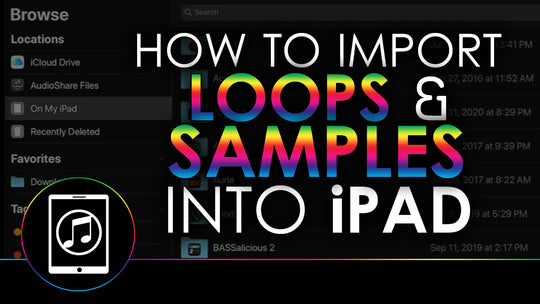
In this video we’ll be showing you how to copy your audio files from your external hard drive or wireless network onto your iOS device.
Watch Video
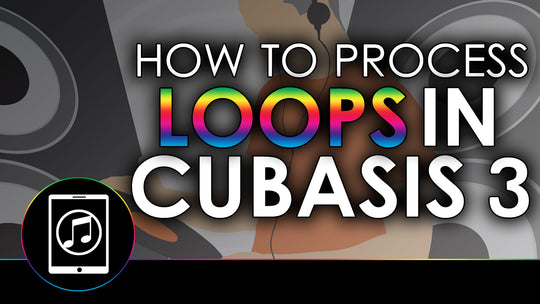
In this video we show you how to process premade melody loops and drum loops to make them sound different and unique to you.
Watch Video








